Managing Fast User Switching Broken in Big Sur
While some organizations went full steam ahead with Big Sur, in K12 education land we’re usually a few months behind. While testing our Big Sur deployment I found managing fast user switching using MultipleSessionEnabled in a GlobalPreferences profile payload is broken. One of the only odd preferences managed through GlobalPreferences, it’s worked well for as long as I’ve been managing macOS - Mavericks through Catalina.
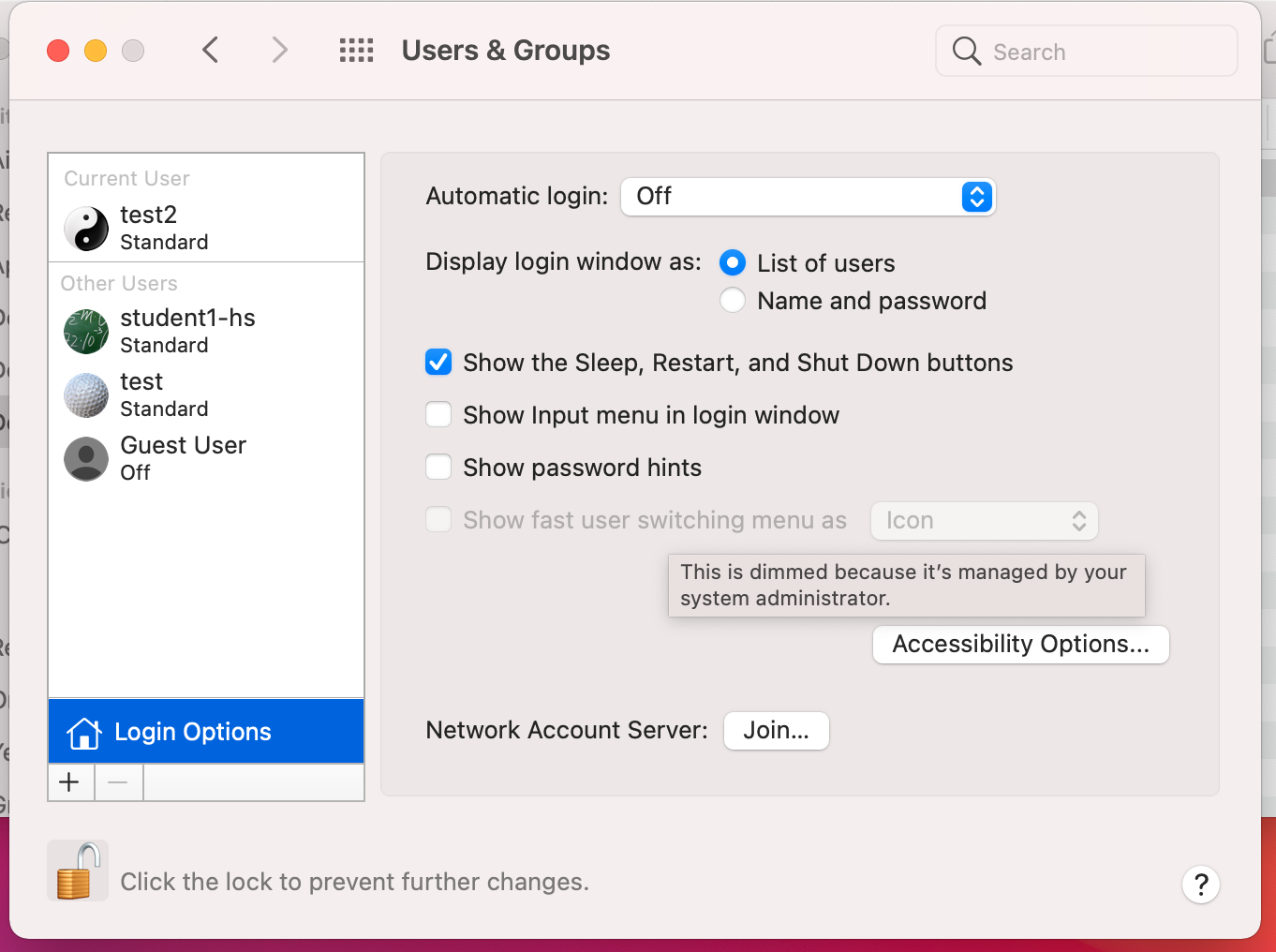
The above screenshot is of System Preferences > Users & Groups > Login Options with MultipleSessionEnabled set to true to enable fast user switching. “Show fast user switching as” should be checked, but isn’t. Whether set to true or false, faster user switching is disabled and grayed out. Here’s a quick example profile made with ProfileCreator to test this out yourself. This works as expected on Catalina.
| <?xml version="1.0" encoding="UTF-8"?> | |
| <!DOCTYPE plist PUBLIC "-//Apple//DTD PLIST 1.0//EN" "http://www.apple.com/DTDs/PropertyList-1.0.dtd"> | |
| <plist version="1.0"> | |
| <dict> | |
| <key>PayloadContent</key> | |
| <array> | |
| <dict> | |
| <key>MultipleSessionEnabled</key> | |
| <true/> | |
| <key>PayloadDisplayName</key> | |
| <string>Global Preferences</string> | |
| <key>PayloadIdentifier</key> | |
| <string>com.github.nstrauss.ProfileCreator.E1EAE021-356E-4202-A5F4-B09DDB0F58FA..GlobalPreferences.E63EE225-3955-4BE4-AB82-C85ED79DEA29</string> | |
| <key>PayloadType</key> | |
| <string>.GlobalPreferences</string> | |
| <key>PayloadUUID</key> | |
| <string>E63EE225-3955-4BE4-AB82-C85ED79DEA29</string> | |
| <key>PayloadVersion</key> | |
| <integer>1</integer> | |
| </dict> | |
| </array> | |
| <key>PayloadDisplayName</key> | |
| <string>GlobalPreferences</string> | |
| <key>PayloadIdentifier</key> | |
| <string>com.github.nstrauss.ProfileCreator.E1EAE021-356E-4202-A5F4-B09DDB0F58FA</string> | |
| <key>PayloadOrganization</key> | |
| <string>ProfileCreator</string> | |
| <key>PayloadScope</key> | |
| <string>User</string> | |
| <key>PayloadType</key> | |
| <string>Configuration</string> | |
| <key>PayloadUUID</key> | |
| <string>E1EAE021-356E-4202-A5F4-B09DDB0F58FA</string> | |
| <key>PayloadVersion</key> | |
| <integer>1</integer> | |
| </dict> | |
| </plist> |
Many might not have noticed the setting broken at all since most Big Sur installations at this point are upgrades. Existing GlobalPreferences profiles originally installed on previous macOS versions appear to still be respected. Only when the profile is newly installed on Big Sur is the setting reevaluated and broken. Those testing on a fresh Big Sur install should notice immediately. If you’re a Jamf Pro customer, MultipleSessionEnabled value is folded into Login Window > Options > Enable Fast User Switching.
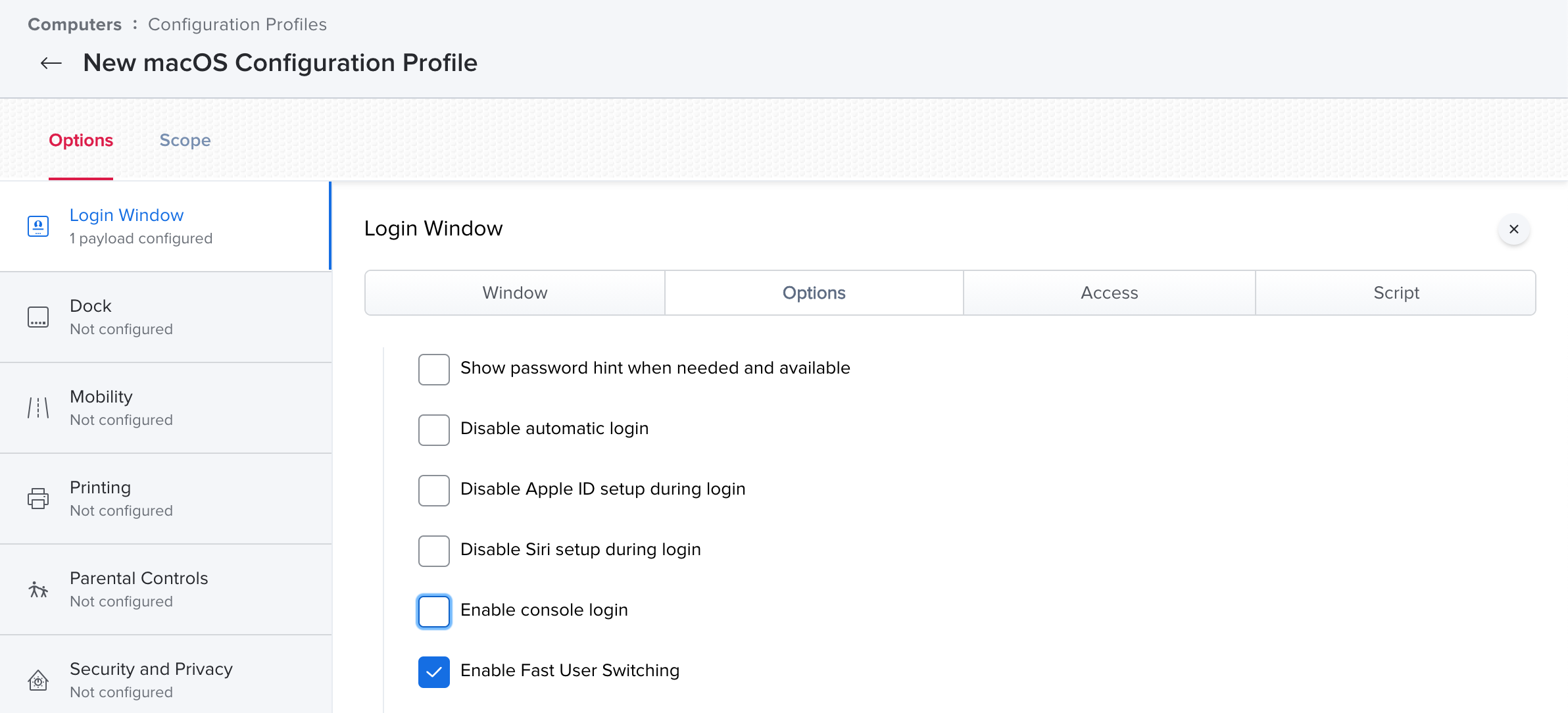
A small bug, and one most admins probably won’t notice. If you’re used to seeing a user’s full name in the menu bar, or are managing a lab where switching between multiple users is the norm this might impact you. AppleCare Enterprise case 101282525422 has been opened to pass the bug to Apple engineering. The support engineer (hi!) was very helpful and able to replicate the bug as well. If you’d also like to see it fixed add your impact and reference the case number.